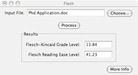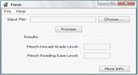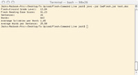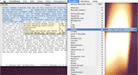Flesh
What is Flesh?
Flesh is a cross-platform, open source Java application designed to quickly analyze a document and display the difficulty associated with comprehending it. It is available for all platforms that support Java. Flesh has been released under the GPL (license for use).
After processing a document, Flesh produces two scores: the Flesch-Kincaid Grade Level and the Flesch Reading Ease Score. Each of these scores is calculated after determining the number of sentences, words and syllables a document contains. Using those numbers, the Flesch-Kincaid Grade Level and Flesch Reading Ease Score can then be calculated.
New in Flesh 2.0
Flesh, now at version 2.0, has some cool new features:
- Support for more types of files - Flesh 2.0 now processes Microsoft Word files (.doc), Adobe Acrobat (.pdf) as well as Rich Text (.rtf) and Plain Text (.txt).
- Faster! Flesh 2.0 is now over twice as fast on long text files.
- Better interface - Flesh 2.0 sports a totally re-written interface that should integrate better in your choice of OS (Windows, Mac OS X, Linux, etc.).
- More accurate processing.
- In application help, in case you need it.
What Does Flesh Tell Me?
In brief, it tells you how difficult documents will be to comprehend by calculating a document’s Flesch-Kincaid Grade Level and Flesch Reading Ease Score. Like all readability indices, the Flesch-Kincaid Grade Level and the Flesch Reading Ease score only provide estimations and are only meant to be used as such.
The Flesch-Kincaid Grade Level is an index that gives the years of education required to comprehend a document. For example, a document with a Flesch-Kincaid Grade Level score of 10 would require that a reader have about 10 years (or a 10th grade level) of education to comprehend the document. It can be calculated using the following equation:
(0.39 × Average Sentence Length) + (11.8 × Average Syllables per Word) - 15.59
The Flesch Reading Ease Score indicates on a scale of 0 to 100 the difficulty of comprehending a document. A score of 100 indicates an extremely simple document, while a score of 0 would describe a very complex document. A Flesch Reading Ease Score in the range of 40–50 would correspond to a relatively complex document that might score a 12 as its Flesch-Kincaid Grade Level. The Flesch Reading Ease Score can be calculated by using the following equation:
206.835 - (1.015 × Average Sentence Length) - 84.6 × Average Syllables per Word
Feedback
Feedback, bug reports and feature requests are encouraged. Email me at jack.frink@gmail.com.
Special Thanks
Special thanks go out to Chris Biagini for the webpage design and help with the TextMate plugin and the project in general, and to Cole Smith for creating the icon.
Downloads
Graphical
- Flesh 2.0 for Mac (4.7 MB)
- Flesh 2.0 for Windows (4.7 MB)
- Flesh 2.0 for Linux (4.6 MB)
Command-Line
- All platforms (4.6 MB)
Textmate
- Flesh plugin for Textmate (5 MB)
- What is Textmate?
- (external link)
All versions require Java 1.5+.
Help